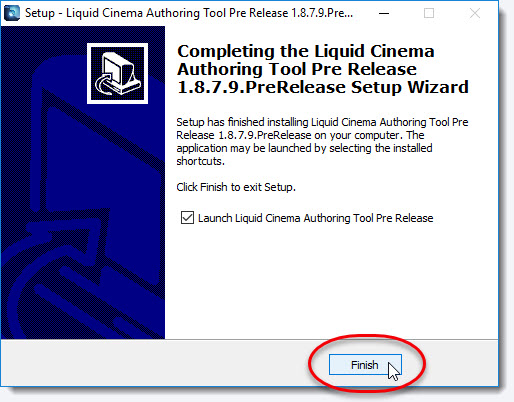Installing the Liquid Cinema Authoring Tool
Installation Instructions:
1. Download the installation file on the Liquid Cinema website. (PC only)
2. Launch LiquidCinemaSetup.exe
3. Click Yes on the User Account Control Panel.
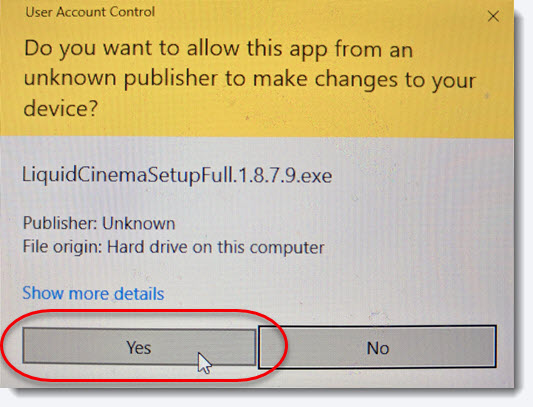
4. Click More info on the Windows PC Protection Screen.
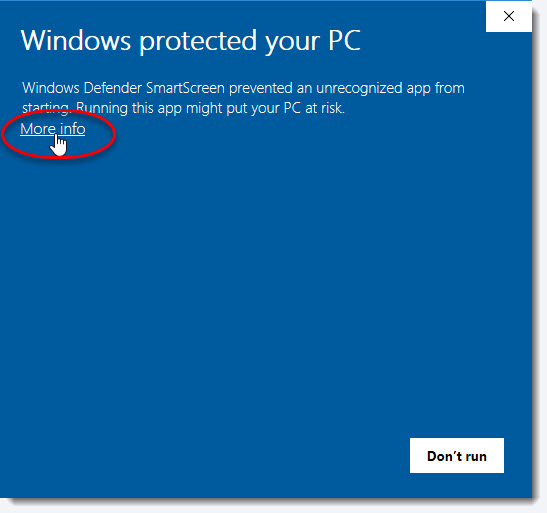
5. Click Run Anyway.
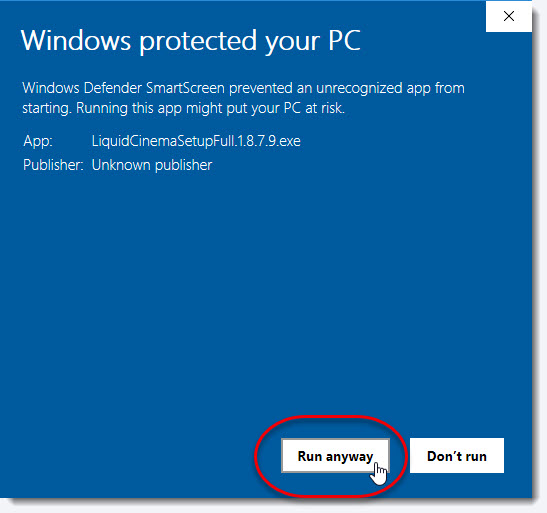
6. Choose the language to use during installation and click OK.
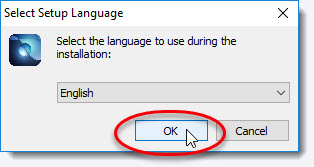
7. Click Next.
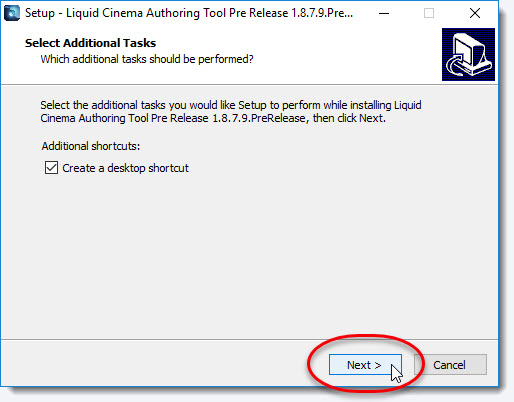
8. The installer will now install the necessary codec files. It is recommended to use the default settings. Click OK.
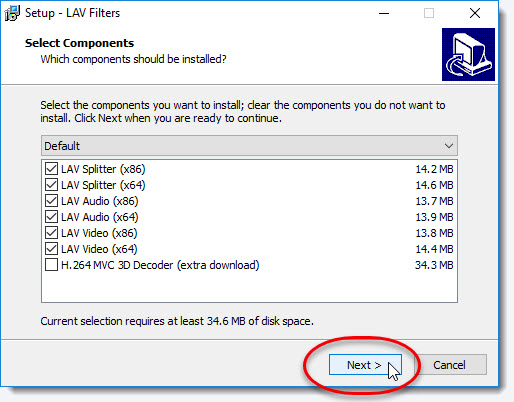
9. Click Next.
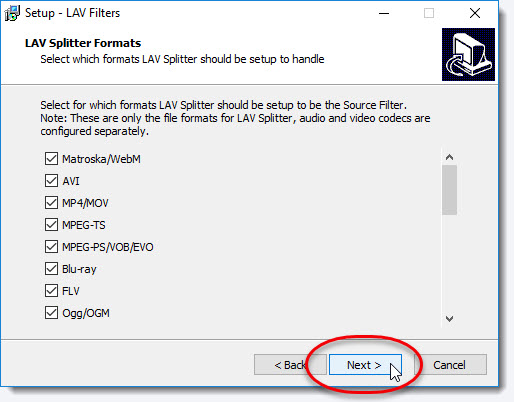
10. The install is now set up. Click Install.
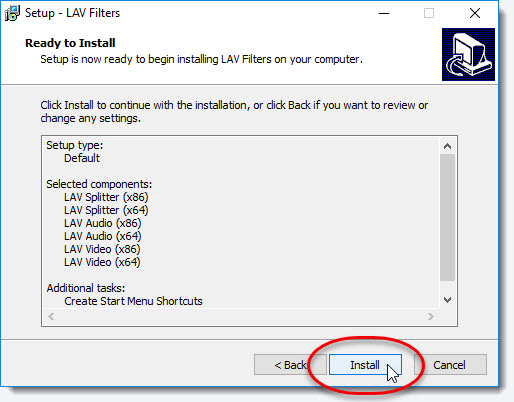
11. You do not need to configure the LAV Filters. Click Finish.
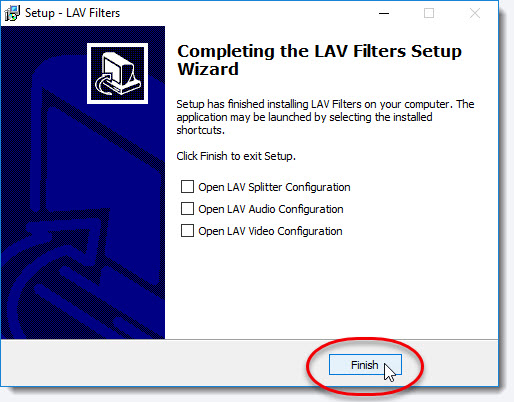
12. Installation is now complete. Click Finish to launch Liquid Cinema.